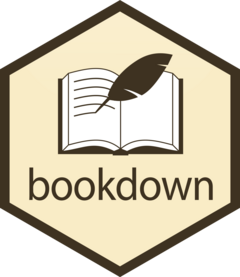Split the HTML output into chapters while updating relative links (e.g. links
in TOC, footnotes, citations, figure/table cross-references, and so on).
Functions html_book() and tufte_html_book() are simple wrapper
functions of html_chapter() using a specific base output format.
Usage
html_chapters(
toc = TRUE,
number_sections = TRUE,
fig_caption = TRUE,
lib_dir = "libs",
template = bookdown_file("templates/default.html"),
global_numbering = !number_sections,
pandoc_args = NULL,
...,
base_format = rmarkdown::html_document,
split_bib = TRUE,
page_builder = build_chapter,
split_by = c("chapter", "section", "0", "1", "2", "3", "4", "5", "6", "chapter+number",
"section+number", "0+number", "1+number", "2+number", "3+number", "4+number",
"5+number", "6+number", "rmd", "none")
)
html_book(...)
tufte_html_book(...)Arguments
- toc, number_sections, fig_caption, lib_dir, template, pandoc_args
See
rmarkdown::html_document,tufte::tufte_html, or the documentation of thebase_formatfunction.- global_numbering
If
TRUE, number figures and tables globally throughout a document (e.g., Figure 1, Figure 2, ...). IfFALSE, number them sequentially within sections (e.g., Figure 1.1, Figure 1.2, ..., Figure 5.1, Figure 5.2, ...). Note thatglobal_numbering = FALSEwill not work withnumber_sections = FALSEbecause sections are not numbered.- ...
Other arguments to be passed to
base_format. Forhtml_book()andtufte_html_book(),...is passed tohtml_chapters().- base_format
An output format function to be used as the base format.
- split_bib
Whether to split the bibliography onto separate pages where the citations are actually used.
- page_builder
A function to combine different parts of a chapter into a page (an HTML character vector). See
build_chapterfor the specification of this function.- split_by
How to name the HTML output files from the book:
rmduses the base filenames of the input Rmd files to create the HTML filenames, e.g. generatechapter1.htmlforchapter1.Rmd;noneor"0"means do not split the HTML file (the book will be a single HTML file);chapteror"1"means split the file by the first-level headers;sectionor"2"means the second-level headers,"3"-"6"means split the file by the [3-6]-level headers. Forchapter,sectionand"1"-"6", the HTML filenames will be determined by the header ID's, e.g. the filename for the first chapter with a chapter title# Introductionwill beintroduction.html; for"chapter+number","section+number"and"[1-6]+number"the chapter/section (and higher level section) numbers will be prepended to the HTML filenames, e.g.1-introduction.htmland2-1-literature.html.
Value
An R Markdown output format object to be passed to
bookdown::render_book().
Note
These functions are expected to be used in conjunction with
render_book(). It is almost meaningless if they are used with
rmarkdown::render(). Functions like html_document2 are
designed to work with the latter.
If you want to use a different template, the template must contain three
pairs of HTML comments: <!--bookdown:title:start--> and
<!--bookdown:title:end--> to mark the title section of the book
(this section will be placed only on the first page of the rendered book);
<!--bookdown:toc:start--> and <!--bookdown:toc:end--> to mark
the table of contents section (it will be placed on all chapter pages);
<!--bookdown:body:start--> and <!--bookdown:body:end--> to
mark the HTML body of the book (the HTML body will be split into separate
pages for chapters). You may open the default HTML template
(bookdown:::bookdown_file('templates/default.html')) to see where
these comments were inserted.