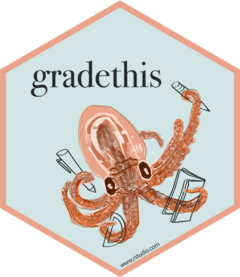When used in a *-check chunk or inside grade_this(), debug_this()
displays in the learnr tutorial a complete listing of the variables
and environment available for checking. This can be helpful when you need
to debug an exercise and a submission.
Usage
debug_this(check_env = parent.frame())Arguments
- check_env
A grade checking environment. You can use
mock_this_exercise()to prepare a mocked exercise submission environment. Otherwise, you don't need to use or set this argument.
Value
Returns a neutral grade containing a message that includes any
and all information available about the exercise and the current
submission. The output lets you visually explore the objects available for
use within your grade_this() grading code.
Debugging exercises
debug_this() gives you a few ways to see the objects that are
available inside grade_this() for you to use when grading exercise
submissions. Suppose we have this example exercise:
```{r example-setup}
x <- 1
```
```{r example, exercise = TRUE}
# user submits
y <- 2
x + y
```
```{r example-solution}
x + 3
```The debug output will look like the following when used as described below.
Exercise label (
.label):example
Engine (.engine):rSubmission (
.result,.user,.last_value):[1] 3Solution (
.solution):[1] 4
.envir_prep$ x: num 1
.envir_result$ x: num 1
.envir_solution$ x: num 1
.user_code# user submits x + 2
.solution_codex + 3
Always debug
The first method is the most straight-forward.
Inside the *-check or *-error-check chunks for your exercise,
simply call debug_this():
```{r example-check}
debug_this()
```Every time you submit code for feedback via Submit Answer, the debug information will be printed.
Debug specific cases
On the other hand, if you want to debug a specific submission,
such as a case where a submission isn't matching any of your current grading conditions,
you can call debug_this() wherever you like inside grade_this().
```{r example-check}
grade_this({
pass_if_equal(3, "Good work?")
# debug the submission if it is somehow equal to 2
if (.result == 2) {
debug_this()
}
})
```Debug default fail condition
It's common to have the grade-checking code
default to an incorrect grade with code feedback
by calling fail() at the end of the checking code in grade_this().
During development of a tutorial,
you may want to have this default fail() return the debugging information
rather than a failure.
By setting the global option gradethis.fail to use debug_this(),
```{r setup}
library(learnr)
library(gradethis)
gradethis_setup()
option(gradethis.fail = "{debug_this()}")
```you can see the values that are available to you during the submission check whenever your test submissions pass through your other checks.
```{r example-check}
grade_this({
pass_if_equal(3, "Good work?")
fail()
})
```Don't forget to reset or unset the gradethis.fail option
when you're done working on your tutorial.
Examples
# Suppose we have an exercise (guess the number 42). Mock a submission:
submission <- mock_this_exercise(.user_code = 40, .solution_code = 11 + 31)
# Call `debug_this()` inside your *-check chunk, is equivalent to
debug_this()(submission)$message
#> <p>
#> <strong>Exercise label (<code>.label</code>):</strong>
#> <code>mock</code>
#> <br/>
#> <strong>Engine (<code>.engine</code>):</strong>
#> <code>r</code>
#> </p>
#> <p>
#> Submission (<code>.result</code>, <code>.user</code>, <code>.last_value</code>):
#> <pre class="r"><code>[1] 40</code></pre>
#> </p>
#> <p>
#> Solution (<code>.solution</code>):
#> <pre class="r"><code>[1] 42</code></pre>
#> </p>
#> <details>
#> <summary>
#> <code>.envir_prep</code>
#> </summary>
#> <pre><code></code></pre>
#> </details>
#> <details>
#> <summary>
#> <code>.envir_result</code>
#> </summary>
#> <pre><code></code></pre>
#> </details>
#> <details>
#> <summary>
#> <code>.envir_solution</code>
#> </summary>
#> <pre><code></code></pre>
#> </details>
#> <details>
#> <summary>
#> <code>.user_code</code>
#> </summary>
#> <pre class="r"><code>40</code></pre>
#> </details>
#> <details>
#> <summary>
#> <code>.solution_code</code>
#> </summary>
#> <pre class="r"><code>11 + 31</code></pre>
#> </details>
# The remaining examples produce equivalent output
if (FALSE) {
# Or you can call `debug_this()` inside a `grade_this()` call
# at the point where you want to get debug feedback.
grade_this({
pass_if_equal(42, "Good stuff!")
# Find out why this is failing??
debug_this()
})(submission)
# Set default `fail()` message to show debug information
# (for tutorial development only!)
old_opts <- options(gradethis.fail = "{debug_this()}")
grade_this({
pass_if_equal(42, "Good stuff!")
fail()
})(submission)
# default fail() will show debug until you reset gradethis.fail option
options(old_opts)
}